 Nachdem ich in Teil 1 des Artikels skizziert habe, wie man sich eine Windows To Go-Installation strickt und ggf. den Portable Workspace Creator aus früheren Builds in die Windows 8 Consumer Preview ziehen kann, dreht es sich in Teil 2 um die Frage: Welcher USB-Stick wird gebraucht, damit das Ganze überhaupt funktionieren kann?
Nachdem ich in Teil 1 des Artikels skizziert habe, wie man sich eine Windows To Go-Installation strickt und ggf. den Portable Workspace Creator aus früheren Builds in die Windows 8 Consumer Preview ziehen kann, dreht es sich in Teil 2 um die Frage: Welcher USB-Stick wird gebraucht, damit das Ganze überhaupt funktionieren kann?
Suchen
Blogs auf Borncity
Spenden
Den Blog durch Spenden unterstützen.
Links
Seiten
Awards
Blogroll
Websites
Soziale Netzwerke-Seiten
Foren
Um mir den Moderationsaufwand zu ersparen, empfehle ich eines der unter Websites verlinkten Angebote. Im Microsoft Answers-Forum bin ich gelegentlich noch als Moderator zu Windows-Themen unterwegs.
Neueste Kommentare
- Public Resolver bei Windows 11 24H2 Configuration-Update KB5062324 fixt Update-Scan-Bug
- Bolko bei Windows 11 24H2 Configuration-Update KB5062324 fixt Update-Scan-Bug
- Robert Glöckner bei Microsoft Outlook 2024: Probleme mit großen OST-Dateien
- Anonym bei Microsoft Outlook 2024: Probleme mit großen OST-Dateien
- TAFKAegal bei Sysinternals RDCMan 3.1 schwillt auf > 100 MByte
- MOM20xx bei Windows 11 24H2 Configuration-Update KB5062324 fixt Update-Scan-Bug
- Bolko bei Microsoft Outlook 2024: Probleme mit großen OST-Dateien
- Public Resolver bei Windows 11 24H2 Configuration-Update KB5062324 fixt Update-Scan-Bug
- MOM20xx bei Windows 11 24H2 Configuration-Update KB5062324 fixt Update-Scan-Bug
- Bolko bei Windows 11 24H2 Configuration-Update KB5062324 fixt Update-Scan-Bug
- Tomas Jakobs bei Microsoft Outlook 2024: Probleme mit großen OST-Dateien
- Bolko bei Windows 11 24H2 Configuration-Update KB5062324 fixt Update-Scan-Bug
- Tomas Jakobs bei Microsoft Outlook 2024: Probleme mit großen OST-Dateien
- Tommy bei Windows 11 24H2 Configuration-Update KB5062324 fixt Update-Scan-Bug
- HV bei Microsoft Outlook 2024: Probleme mit großen OST-Dateien

 In
In 
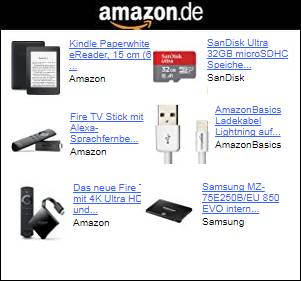
 Momentan habe noch ein 5 Zoll Android-Smartphone Simvalley SPX-5 als Teststellung im Büro. Heute möchte ich skizzieren, wie man auf ein verstecktes Menü "Extra settings" zugreifen und verschiedene Zusatzoptionen anpassen kann.
Momentan habe noch ein 5 Zoll Android-Smartphone Simvalley SPX-5 als Teststellung im Büro. Heute möchte ich skizzieren, wie man auf ein verstecktes Menü "Extra settings" zugreifen und verschiedene Zusatzoptionen anpassen kann.







